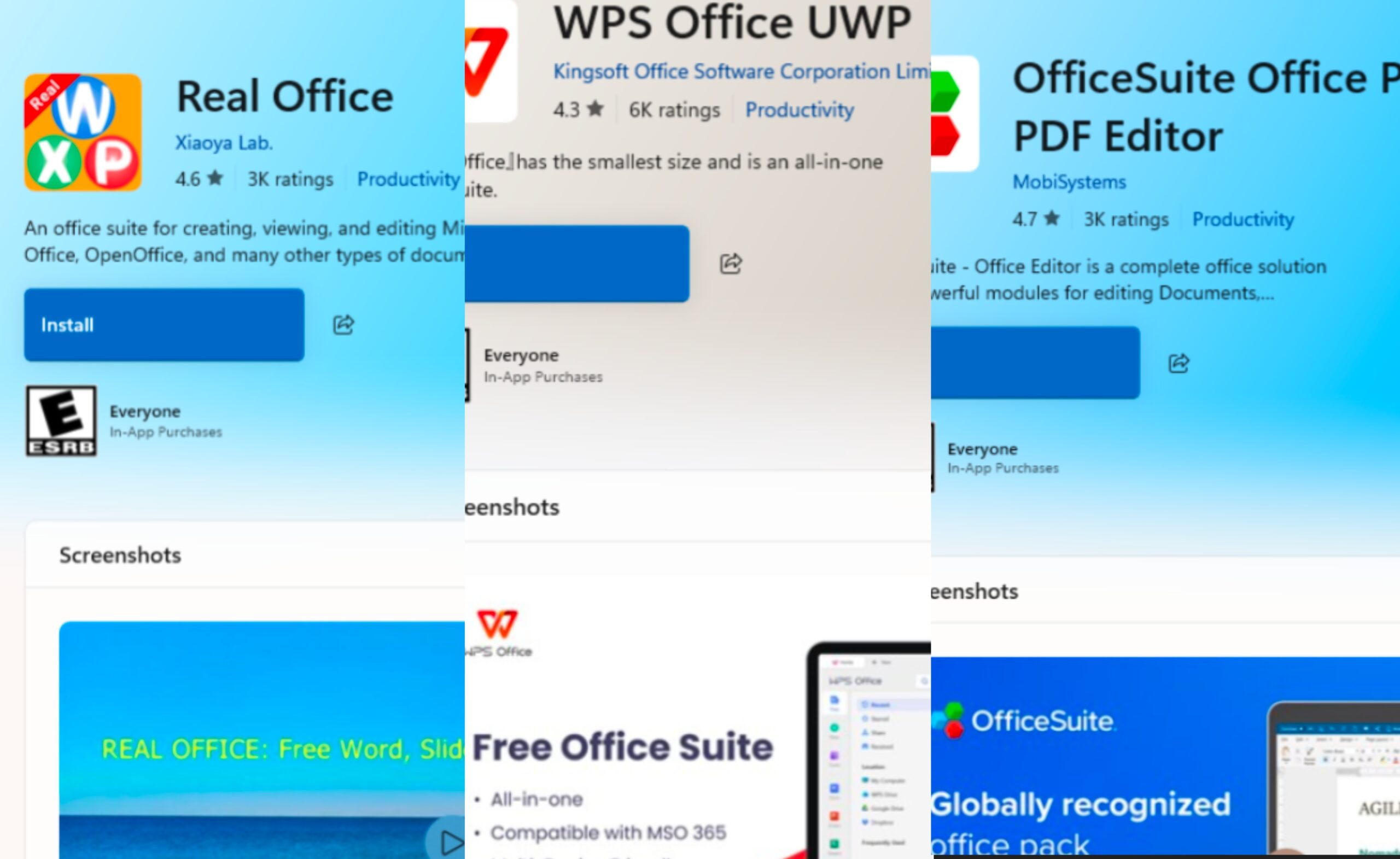Free Microsoft Office Alternatives for Windows
Do you need to create a document compatible with Microsoft Word for your professor or another recipient? Or perhaps you need to download and edit a document created in Microsoft Word? Most documents, including articles, blogs, essays, and legal documents, are saved as .docx files through Microsoft Office. Unfortunately, the free web version of Microsoft Office has limitations. To unlock its full potential, you need to upgrade with an annual or monthly fee, which may not be feasible for everyone in today’s world.
This is where thorough research comes in handy! Did you know there are completely free alternatives to Microsoft Word that are compatible with Word documents, spreadsheets, PowerPoints, and more? For a long time, I used one of these free alternatives. While no other app quite matches what Microsoft offers, there are some fantastic alternatives available.
First and Foremost- Avoid the Scams!
While there are more than three Microsoft Office alternatives available, the apps highlighted in this blog have the best reviews, ratings, and no hidden fees. They allow you to upgrade for a price but won’t charge you for basic functions like saving, sharing, and printing. Always check the reviews before choosing an alternative. Many apps claim to be free but only offer free downloads while charging for other features. With that clarified, let’s explore three excellent alternatives to Microsoft Office that also support Microsoft Office documents.
Real Office (The App I used for a Year)

Real Office, developed by Xiaoya Labs, is a free office suite that I have personally used. This app is an excellent alternative to Microsoft Office. My homeschooled son was able to download, save, edit, resave, and share his work with his online instructors using Real Office. It supports all the necessary functions for free. Documents can be shared between Real Office and Microsoft Office without any distortion. Real Office supports Word, Spreadsheet, and PowerPoint documents, just like Microsoft Office. Reviews from other users also confirm these claims.
Keep in mind that Real Office is an alternative to Microsoft Office, not a replica. You’ll need to spend some time getting familiar with the app and its features, even though it is set up similarly to Microsoft Office. Some features available in Microsoft Office may not be present in Real Office, and you might find fewer design options. As the app evolves, you may have the option to pay for upgraded features. Real Office made it to the top of my list because of my personal experience with this gem. It serves its purpose well and at no cost.

WPS Office

WPS Office UWP, developed by Kingsoft Office Software Corporation Limited, is a free office suite which is compatible with Microsoft Office. It supports PDF, Docs, Sheets, and Slides, allowing you to open, view, and edit PDF, Word, Excel, PowerPoint, and Forms. WPS Office is praised by the elderly community for its ease of use. Additionally, this app supports 14 languages and offers a wide range of templates.
The main benefits of WPS Office are its ease of use, ease of comprehension, and cost-effectiveness. If you thought it couldn’t get better, this app also supports PDF conversion and PDF to Word conversion. While some of these features are only available in the PRO version, the free version seems to meet most needs.

OfficeSuite Office Pack

The last on my list has the highest rating and best reviews, so you could say I saved the best for last. Office Suite Office, developed by MobiSystems, is a free office suite that offers a great alternative to Microsoft Office. It allows you to create documents, presentations, spreadsheets, PDFs, and emails. This app also supports the download and editing of Microsoft Office documents.
The free version of this app provides basic features with an option to upgrade. Reviews of this app generally agree with its outlined features and expectations. While OfficeSuite offers fewer free features, it provides a 30-day trial and has affordable, competitive rates. Reviews for OfficeSuite also support these claims.

My winner
As I mentioned earlier, Real Office is my top choice. I have not encountered any issues or hidden fees for the features I need. Before switching to Microsoft Office, Real Office allowed me to easily create new Word documents, spreadsheets, or presentations. I could also download and edit documents from Microsoft Office without any hassle. Given my smooth experience with this app and its compatibility, Real Office is my winner.
In Summary
While no program or app seems to compete with Microsoft Office, there are some great alternatives. Whether you need to download and edit, or start from scratch, these alternatives will get the job done. Keep in mind that free apps may change, incorporate ads, or offer certain features for a price upgrade. Running these apps isn’t easy or free. Leaving genuine reviews and advocating for the makers of these apps are generous ways to give back. Speaking of reviews, don’t just take my word for it. Check out the great reviews from satisfied customers yourself.
Citations
All information from this article has been sourced from the Microsoft Store.
[Microsoft Store Link 3](https://apps.microsoft.com/detail/9MWK7RN11C5Z?hl=en-us&gl=US&ocid=pdpshare)
[Microsoft Store Link 1](https://apps.microsoft.com/detail/9PJ24NW310KT?hl=en-us&gl=US&ocid=pdpshare)
[Microsoft Store Link 2](https://apps.microsoft.com/detail/9NSGM705MQWC?hl=en-us&gl=US&ocid=pdpshare)